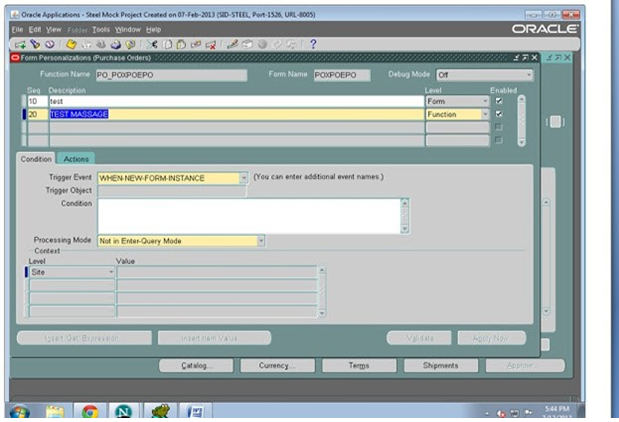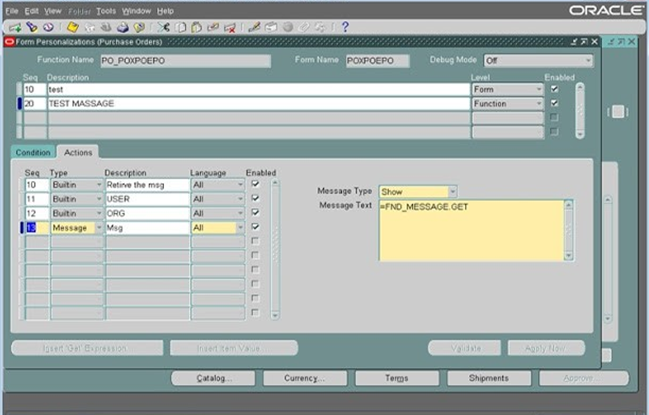LDT is a file extension for a data file used with Oracle applications. LDT stands for Loader DaTa files. LDT files contain entity definitions, parent-child relationships, input parameters and data. LDT files to an LCT file which is used for the configuration. LDT files can be exported from the Oracle database using the FNDLOAD function.
LDT files can be opened and edited in a text editor, although doing so is not recommended.
Printer Styles :
FNDLOAD apps/pwd@database 0 Y DOWNLOAD $FND_TOP/patch/115/import/afcppstl.lct XX_FILE_NAME.ldt STYLE PRINTER_STYLE_NAME="printer style name"
Lookups:
FNDLOAD apps/pwd@database 0 Y DOWNLOAD $FND_TOP/patch/115/import/aflvmlu.lct XX_FILE_NAME.ldt FND_LOOKUP_TYPE APPLICATION_SHORT_NAME="prod" LOOKUP_TYPE="lookup name"
Descriptive Flexfield with all of specific Contexts:
FNDLOAD apps/pwd@database 0 Y DOWNLOAD $FND_TOP/patch/115/import/afffload.lct XX_FILE_NAME.ldt DESC_FLEX P_LEVEL=:COL_ALL:REF_ALL:CTX_ONE:SEG_ALL? APPLICATION_SHORT_NAME="prod" DESCRIPTIVE_FLEXFIELD_NAME="desc flex name" P_CONTEXT_CODE="context name"
Multiple Flexfields:
Use a combination of APPLICATION_SHORT_NAME and DESCRIPTIVE_FLEXFIELD_NAME names
ie. APPLICATION_SHORT_NAME=PER >> will download all PER flexfields
DESCRIPTIVE_FLEXFIELD_NAME=PER_% >> will download all flexfields that start with ‘PER_’.
FNDLOAD apps/apps O Y DOWNLOAD $FND_TOP/patch/115/import/afffload.lct XX_FILE_NAME.ldt DESC_FLEX DESCRIPTIVE_FLEXFIELD_NAME="PER_%"
Key Flexfield Structures:
FNDLOAD apps/pwd@database 0 Y DOWNLOAD $FND_TOP/patch/115/import/afffload.lct XX_FILE_NAME.ldt KEY_FLEX P_LEVEL=:COL_ALL:FQL_ALL:SQL_ALL:STR_ONE:WFP_ALL:SHA_ALL:CVR_ALL:SEG_ALL? APPLICATION_SHORT_NAME="prod" ID_FLEX_CODE="key flex code" P_STRUCTURE_CODE="structure name"
Concurrent Programs:
FNDLOAD apps/pwd@database 0 Y DOWNLOAD $FND_TOP/patch/115/import/afcpprog.lct XX_FILE_NAME.ldt PROGRAM APPLICATION_SHORT_NAME="prod" CONCURRENT_PROGRAM_NAME="concurrent name"
Value Sets:
FNDLOAD apps/pwd@database 0 Y DOWNLOAD $FND_TOP/patch/115/import/afffload.lct XX_FILE_NAME.ldt VALUE_SET FLEX_VALUE_SET_NAME="value set name"
Value Sets with values:
FNDLOAD apps/pwd@database 0 Y DOWNLOAD $FND_TOP/patch/115/import/afffload.lct XX_FILE_NAME.ldt VALUE_SET_VALUE FLEX_VALUE_SET_NAME="value set name"
Profile Options:
FNDLOAD apps/pwd@database 0 Y DOWNLOAD $FND_TOP/patch/115/import/afscprof.lct XX_FILE_NAME.ldt PROFILE PROXX_FILE_NAME="profile option"
APPLICATION_SHORT_NAME="prod"
Request Group:
FNDLOAD apps/pwd@database 0 Y DOWNLOAD $FND_TOP/patch/115/import/afcpreqg.lct XX_FILE_NAME.ldt REQUEST_GROUP REQUEST_GROUP_NAME="request group" APPLICATION_SHORT_NAME="prod"
Request Sets:
FNDLOAD apps/pwd@database 0 Y DOWNLOAD $FND_TOP/patch/115/import/afcprset.lct XX_FILE_NAME.ldt REQ_SET APPLICATION_SHORT_NAME="prod" REQUEST_SET_NAME="request set"
DOWNLOAD:
-- Request set Def --
FNDLOAD apps/$apps_pwd 0 Y DOWNLOAD $FND_TOP/patch/115/import/afcprset.lct REQ_SET REQUEST_SET_NAME=
-- Request set link --
FNDLOAD apps/$apps_pwd 0 Y DOWNLOAD $FND_TOP/patch/115/import/afcprset.lct REQ_SET_LINKS REQUEST_SET_NAME=
UPLOAD :
FNDLOAD apps/$CLIENT_APPS_PWD 0 Y UPLOAD $FND_TOP/patch/115/import/afcprset.lct
FNDLOAD apps/$CLIENT_APPS_PWD 0 Y UPLOAD $FND_TOP/patch/115/import/afcprset.lct
Responsibilities:
FNDLOAD apps/pwd@database 0 Y DOWNLOAD $FND_TOP/patch/115/import/afscursp.lct XX_FILE_NAME.ldt FND_RESPONSIBILITY RESP_KEY="responsibility"
Responsibilities with all Security Groups:
FNDLOAD apps/ 0 Y DOWNLOAD FND_TOP/patch/115/import/afscursp.lct .ldt
FND_USER USER_NAME="" SECURITY_GROUP=% DATA_GROUP_NAME=%
Notes for using FNDLOAD against FND_USER :-
1. After uploading using FNDLOAD, user will be promoted to change their password again during their next sign-on attempt.
2. All the responsibilities will be extracted by FNDLOAD along with User Definition in FND_USER
3. In the Target Environment , make sure that you have done FNDLOAD for new responsibilities prior to running FNDLOAD on users.
Menus:
FNDLOAD apps/ pwd@database 0 Y DOWNLOAD $FND_TOP/patch/115/import/afsload.lct XX_FILE_NAME.ldt MENU MENU_NAME="menu_name"
Forms/Functions/Personalizations:
FNDLOAD / 0 Y DOWNLOAD FND_TOP/patch/115/import/affrmcus.lct FND_FORM_CUSTOM_RULES form_name=
OR
FNDLOAD / 0 Y DOWNLOAD $FND_TOP/patch/115/import/afsload.lct XX_FILE_NAME.ldt FUNCTION FUNCTION_NAME=
OR
FNDLOAD / 0 Y DOWNLOAD $FND_TOP/patch/115/import/afsload.lct XX_FILE_NAME.ldt FORM FORM_NAME=
OR
FNDLOAD / 0 Y DOWNLOAD $FND_TOP/patch/115/import/affrmcus.lct FND_FORM_CUSTOM_RULES function_name=
User/Responsibilities:
FNDLOAD apps/ pwd@database 0 Y DOWNLOAD $FND_TOP/patch/115/import/afscursp.lct XX_FILE_NAME.ldt FND_USER
Alert:
FNDLOAD apps/pwd 0 Y DOWNLOAD $ALR_TOP/patch/115/import/alr.lct my_file.ldt ALR_ALERTS APPLICATION_SHORT_NAME=FND ALERT_NAME=Alert name to download
Blob:
With Release 12.1.1, FNDLOAD supports BLOB data (upload / download ) to better serve content-rich applications.
FNDLOAD apps/pwd 0 Y mode configfile datafile entity [ param ... ]
Overwrite custom definitions:
FNDLOAD apps/apps 0 Y UPLOAD $FND_TOP/patch/115/import/.lct $XX_TOP/import/.ldt CUSTOM_MODE=FORCE
Load an NLS Language:
FNDLOAD / 0 Y UPLOAD \
- UPLOAD_MODE=NLS CUSTOM_MODE=FORCE WARNINGS=TRUE
Migrate the role registration process from one instance to another:
a. Please navigate to the path: $FND_TOP /patch/115/import/US/umxrgsvc.ldt
b. The following command can be used to download:
FNDLOAD apps/@(instance name) O Y DOWNLOAD $FND_TOP/patch/115/import/umxrgsvc.lct umxrgsvc.ldt UMX_REG_SERVICES REG_SERVICE_CODE UMX
c. The following command can be used to upload:
FNDLOAD apps/@(instance name) O Y UPLOAD $FND_TOP/patch/115/import/umxrgsvc.lct umxrgsvc.ldt UMX_REG_SERVICES REG_SERVICE_CODE UMX
Transfer Custom Messages to another Instance:
a. Download the message from the source instance.
FNDLOAD apps/apps 0 Y DOWNLOAD @FND:patch/115/import/afmdmsg.lct password.ldt FND_NEW_MESSAGES APPLICATION_SHORT_NAME=FND MESSAGE_NAME=PASSWORD-INVALID-NO-SPEC-CHAR
b. Move the custom LDT file (password.ldt) over to the destination instance.
c. Upload the custom message to the destination instance.
FNDLOAD apps/apps 0 Y UPLOAD @FND:patch/115/import/afmdmsg.lct password.ldt FND_NEW_MESSAGES APPLICATION_SHORT_NAME=FND CUSTOM_MODE=FORCE
Download UMX Roles and Role Assignment data from one instance and upload to another:
To download from one instance:
FNDLOAD 0 Y DOWNLOAD $FND_TOP/patch/115/import/afrole.lct
umxroles.ldt WF_ROLE ORIG_SYSTEM=UMX%
To upload to another instance:
FNDLOAD 0 Y UPLOAD $FND_TOP/patch/115/import/afrole.lct
umxroles.ldt
Notes:
1.Give special attention when downloading Menus or Responsibilities. In the case for several developers modifying Responsibilities and Menus, then be very careful. Not being careful will mean that untested Forms, Functions, and Menus will become available in the clients Production environment besides the tested Forms, Functions, and Menus.
2.Be very careful when downloading flexfields that reference value sets with independent values for GL Segment Codes. By doing so, downloading and extracting all the test data in GL Codes that might not be applicable for production.
3.There are several variations possible for FNDLOAD. For example, restricting the download and upload to specific segments within Descriptive Flexfields.
4.FNDLOAD is very reliable and stable, if used properly.
5.Please test the FNDLOAD properly, so as to ensure that no unexpected data occurs.
6.As the name suggests, FNDLOAD is useful for FND related objects. However, in any implementation, its required to migrate the Setups in Financials and Oracle HRMS from one environment to another. Oracle iSetup can be used for this. Some of the things that can be migrated using Oracle iSetup are GL Set of Books, HR Organization Structures, HRMS Employees, Profile Options Setup, Suppliers, Customers, Tax Codes & Tax Rates, Financials Setup, Accounting Calendars, Chart of Accounts, GL Currencies.
XML DATA DEFINITION:
DOWNLOAD
FNDLOAD apps/$CLIENT_APPS_PWD O Y DOWNLOAD $XDO_TOP/patch/115/import/xdotmpl.lct XDO_DS_DEFINITIONS APPLICATION_SHORT_NAME=DATA_SOURCE_CODE= TMPL_APP_SHORT_NAME=
UPLOAD
FNDLOAD apps/$CLIENT_APPS_PWD O Y UPLOAD $XDO_TOP/patch/115/import/xdotmpl.lct
The Above command downloads all the templates defined for this Particular Data Definition. For a particular template to be downloaded use
FNDLOAD apps/apps 0 Y DOWNLOAD $XDO_TOP/patch/115/import/xdotmpl.lct XDO_DS_DEFINITIONS APPLICATION_SHORT_NAME=DATA_SOURCE_CODE= TMPL_APP_SHORT_NAME==
ALERTS:
DOWNLOAD
$FND_TOP/bin/FNDLOAD apps/coco 0 Y DOWNLOAD $ALR_TOP/patch/115/import/alr.lct ALR_ALERTS APPLICATION_SHORT_NAME=< application short name> ALERT_NAME=
UPLOAD
FNDLOAD apps/coco 0 Y UPLOAD $ALR_TOP/patch/115/import/alr.lct
/*You can use some additional parameters such as*/
* ALR_DISTRIBUTION_LISTS APPLICATION_SHORT_NAME=AD where APPLICATION_SHORT_NAME represents the Application Alert owner
* ALR_LOOKUPS
* ALR_MESSAGE_SYSTEMS
* ALR_ORACLE_MAIL_ACCOUNTS
* ALR_PROFILE_OPTIONS
* ALR_PERIODIC_SETS APPLICATION_SHORT_NAME=ALR
AME RULES:
CONDITIONS:
The script that downloads AME conditions allows you to download all conditions for a given transaction type or only those associated with a particular attribute or group of attributes.
DOWNLOAD
FND_TOP apps/ 0 Y DOWNLOAD $PER_TOP/patch/115/import/amesconk.lct AME_CONDITIONS CONDITION_KEY= TRANSACTION_TYPE_ID=
APPLICATION_SHORT_NAME=
UPLOAD
FNDLOAD apps/@destinationdb 0 Y UPLOAD $PER_TOP/patch/115/import/amesconk.lct
Dynamic Approval group /Approver Groups:
An approver group can either be an ordered set of one or more approvers (persons and/or user accounts) or it can be a list, which is dynamically generated at rule evaluation time.
DOWNLOAD
FND_TOP apps/ 0 Y DOWNLOAD $PER_TOP/patch/115/import/amesappg.lct AME_APPROVAL_GROUPS APPROVAL_GROUP_NAME= TRANSACTION_TYPE_ID=
APPLICATION_SHORT_NAME=
UPLOAD
FNDLOAD apps/@destinationdb 0 Y UPLOAD $PER_TOP/patch/115/import/amesappg.lct
Dynamic Approval group config:
DOWNLOAD
FNDLOAD apps/@sourcedb 0 Y DOWNLOAD $PER_TOP/patch/115/import/amesaagc.lct ameapprovalgroupusage.ldt AME_APPROVAL_GROUP_CONFIG APPROVAL_GROUP_NAME='Dyn. Post HROPs Approval Group' TRANSACTION_TYPE_ID='HRSSA' APPLICATION_SHORT_NAME='PER'
UPLOAD
FNDLOAD apps/@destinationdb 0 Y UPLOAD $PER_TOP/patch/115/import/amesaagc.lct ameapprovalgroupusage.ldt
AME Rule:
An approval rule is a business rule that helps determine a transactional approval process. Rules are constructed from conditions and actions.
The AME rules can be downloaded for information about the rule (e.g. name, description, etc) along with associated conditions and rule type.
DOWNLOAD
$FND_TOP/bin/FNDLOAD apps/ 0 Y DOWNLOAD $PER_TOP/patch/115/import/amesrulk.lct AME_RULES RULE_KEY= TRANSACTION_TYPE_ID=
APPLICATION_SHORT_NAME=
# You can find Rule Key in AME_RULES table
UPLOAD
FNDLOAD apps/@destinationdb 0 Y UPLOAD $PER_TOP/patch/115/import/amesrulk.lct XX_FILE_NAME.ldt
AME Rule Action Type Usage:
DOWNLOAD
FNDLOAD apps/ 0 Y DOWNLOAD amesactu.lct .ldt AME_ACTION_USAGES APPLICATION_SHORT_NAME= TRANSACTION_TYPE_ID= [RULE_KEY=]
# Rule Key is found in AME_RULES table
UPLOAD
FNDLOAD apps/apps 0 Y UPLOAD amesactu.lct .ldt
Transaction Types:
An application that uses AME to govern its transactions approval processes is termed an integrating application. An integrating application may divide its transactions into several categories where each category requires a distinct set of approval rules. Each set of rules is called a transaction type. Different transaction types can use the same attribute name to represent values that are calculated in different ways or fetched from different places.
DOWNLOAD
FNDLOAD apps/ 0 Y DOWNLOAD amescvar.lct .ldt AME_CALLING_APPS APPLICATION_SHORT_NAME= TRANSACTION_TYPE_ID=
UPLOAD
FNDLOAD apps/ 0 Y UPLOAD amescvar.lct .ldt
Attribute:
DOWNLOAD
FNDLOAD apps/ 0 Y DOWNLOAD $PER_TOP/patch/115/import/amesmatt.lct AME_ATTRIBUTES ATTRIBUTE_NAME= TRANSACTION_TYPE_ID=
APPLICATION_SHORT_NAME=
UPLOAD
FNDLOAD apps/ 0 Y UPLOAD amesmatt.lct .ldt
Attribute Usage:
DOWNLOAD
FNDLOAD apps/ 0 Y DOWNLOAD $PER_TOP/patch/115/import/amesmatr.lct .ldt AME_ATTRIBUTE_USAGES ATTRIBUTE_NAME= TRANSACTION_TYPE_ID=
APPLICATION_SHORT_NAME=
UPLOAD
FNDLOAD apps/ 0 Y UPLOAD amesmatr.lct .ldt
WEB ADI integrator:
FNDLOAD apps/ @ 0 Y DOWNLOAD $BNE_TOP/patch/115/import/bneint.lct BNE_INTEGRATORS INTEGRATOR_ASN= "PER" INTEGRATOR_CODE=<"Integrator code">
Web ADI contents:
FNDLOAD apps/ @0 Y DOWNLOAD $BNE_TOP/patch/115/import/bnecont.lct BNE_CONTENTS CONTENT_ASN="PER" CONTENT_CODE=<"Content code">
Web ADI mappings:
FNDLOAD apps/ @0 Y DOWNLOAD $BNE_TOP/patch/115/import/bnemap.lct BNE_MAPPINGS MAPPING_ASN="PER" MAPPING_CODE=<"mapping code">
Web ADI layout:
FNDLOAD apps/ @0 Y DOWNLOAD $BNE_TOP/patch/115/import/bnelay.lct BNE_LAYOUTS LAYOUT_ASN="PER" LAYOUT_CODE =
Web ADI parameter list:
FNDLOAD apps/ @0 Y DOWNLOAD $BNE_TOP/patch/115/import/bneparamlist.lct< file name> BNE_PARAM_LISTS PARAM_LIST_ASN="PER" PARAM_LIST_CODE=<"parameter list code">
WEB ADI component:
FNDLOAD apps/ @0 Y DOWNLOAD $BNE_TOP/patch/115/import/bnecomp.lct BNE_COMPONENTS COMPONENT_ASN="PER" COMPONENT_CODE=<"Component code">
Post-Accounting Programs SLA:
Downloading Post-Accounting Programs using the following syntax:
FNDLOAD /[@connect]0 Y DOWNLOAD @XLA:patch/115/import/xlapgseed.lct XLA_POST_ACCT_PROGS APPLICATION_ID=
Uploading Post-Accounting Programs using the following syntax:
FNDLOAD /[@connect]0 Y UPLOAD @XLA:patch/115/import/xlapgseed.lct
Work Flows:
Download
WFLOAD apps/$CLIENT_APPS_PWD 0 Y DOWNLOAD
Upload
WFLOAD apps/$CLIENT_APPS_PWD 0 Y UPLOAD
Challa.